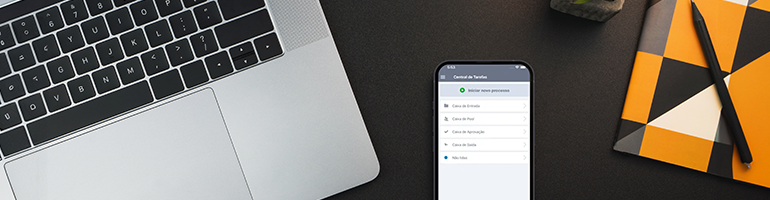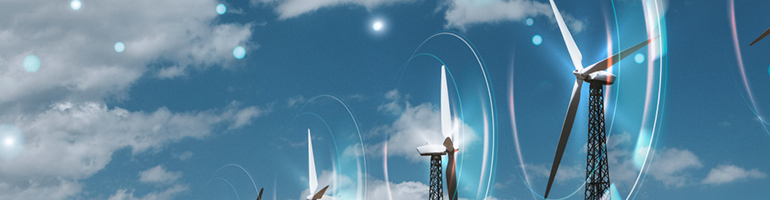Have you ever wondered how Design Thinking tools can make your processes more assertive, optimizing workflows and helping you save time and resources?
In this article, we’ll talk about this approach to innovation and how to actually apply 5 Design Thinking tools to process remodeling, so that you can meet organizational goals from a new perspective.
Starting point: Understanding Design Thinking
Innovation is not necessarily about doing something completely new and disruptive. The innovation lies in doing something from a different perspective, and Design Thinking comes into play exactly to show new ways to solve problems.
The Design Thinking approach is centered on human beings, including stakeholders (the concerned parties) that act in a process, not just the final user. It’s worth mentioning that, when it comes to people, any small change may result in a significant impact, be it positive or negative.
The creative and collaborative thinking brought by this approach enables mapping a company’s processes, taking into account people involved in business, workflows, and their performance, enabling the identification of problems and opportunities.
Design Thinking has been gaining ground on companies strategies, taking 3 main pillars into consideration:
- User needs and desires;
- Technical and economical viability;
- Business strategies.
This method doesn’t offer off-the-shelf formulas and may be seen as a flexible toolset that allows you to choose the most adequate technique for each project phase in a personalized way, enabling you to view your business in a creative and innovative manner.
By now, you’re probably asking yourself: “where do I start restructuring my processes?” Or even “How can I generate insights to assertively create processes from scratch?”.
To help you answer those questions, we have curated 5 Design Thinking tools for modeling a process, which are:
- A Day in the Life / Shadowing;
- Insight Cards;
- User Journey;
- Guiding Principles;
- Card Sorting;
- Bonus: Prototyping.
To learn more about Design Thinking and each of its steps, check out the following article: Do you know how to apply Design Thinking?
- A Day in the Life / Shadowing
This first tool is an option for the preliminary study, that is, for the first contact with the flow to be modeled or with the people involved in the process, avoiding the traditional interviews or even empirical conclusions.
The A Day in the Life tool consists in putting yourself in the place of the users of the process to be modeled or improved, performing all their actions and then critically analyzing them. This practice generates empathy and insights into the challenges experienced.
Can’t put yourself in the user’s shoes? Then the Shadowing tool is ideal since it consists in closely analyzing the user’s interaction with the object of analysis. With this tool you will follow all the activities performed by your user, with the difference that it’s necessary to act as a shadow, that is, without interfering, questioning, or issuing opinions.
These two tools make it possible to identify the emotions, expectations, and habits that are often not commented on in interviews or questionnaires. So improve your study by taking notes of all the user’s interactions with the process!
- Insight Cards
Insights Cards are reflections based on real data, transformed into cards to facilitate the consultation of information that can be used in various moments of the project.
These insights can be generated from immersion tools, such as the A Day in the Life tool. But make no mistake, the Insights Cards can be elaborated based on other processes that you have already worked on, concepts or cases from books and articles, a workflow observed in the mall, and in several other moments of your daily life.
The secret is to write down everything that you consider that can generate improvements in the process, so the tip is to always take your notepad with you and don’t miss the opportunity to write down a good idea!
Some questions can help you in this process, such as:
- Which activities are important to keep?
- What does one user perform differently than the others that can optimize the process?
- Which activities I didn’t know were necessary?
- Can I draw inspiration from the process X that I modeled earlier?
- How can this flow that I experienced in another experience help this process?
These are just a few questions that can help in the creation of the cards, but since every Design Thinking tool is flexible, you can fine-tune them to best suit your specific needs.
- User Journey
The User Journey is an analysis tool that graphically represents all the stages experienced by the user in the interaction with the product or service, and can be applied to map the company’s processes.
A tip for the application of this tool in the reformulation of existing processes is to elaborate it based on the process models to be improved and validate it with an observation tool, like the first one presented in this article.
It is important to critically analyze the User Journey and to do so you can ask these 5 questions:
- Are there any steps I can eliminate?
- Can any activity be automated?
- Where is rework being generated? Can I optimize it?
- Is there a simpler way to achieve the same result?
- Are there any important steps missing?
The secret is to simplify the process since the main benefit of this tool is to make the journey simpler, more intuitive, and easier for the user. Try to cut down on unnecessary activities.
- Guiding Principles
You have observed, you have generated insights, you know the user journey, now what? At this point, you should organize all this information.
The Guiding Criteria will be the guidelines of your process, that is, which elements cannot be forgotten during the modeling. Set boundaries and stay focused!
To do this, create a list of necessary requirements in your process model based on the information present in the Insights Cards and the User Journey, defining which activities are indispensable.
The guiding criteria can be classified: after listing everything you consider necessary in the flow, analyze item by item classifying them into indispensable and desirable. With this, look more closely at the desirable ones and eliminate those that are dispensable.
- Card Sorting
Card Sorting is a collaborative tool that aims to identify how a group of people interpret and arrange content and functionality, and it’s typically used in systems information architecture.
This tool is interesting to apply in defining process models, allowing you to identify user expectations, provide a more intuitive process flow and better experiences.
To do this, separate on cards all the activities you identified as necessary in the Guiding Criteria tool, and also separate some blank cards or self-adhesive blocks.
With a diverse group of stakeholders, ask them to assemble this process without your interference, so that you can analyze patterns, noting which activities are essential, which were not included, which flow was followed and whether steps that you had not previously thought of were added.
6. Bonus: Prototyping
Done, now you just need to get the idea out of the paper using software that allows modeling and executing your processes. Fusion Platform is an application that helps in the digital transformation of your company through process management, allowing you to create them in a simple way and with a high level of integration with management systems.
Check out some functionalities of Fusion Platform Process Management (BPM):
- Task Central: keep track of your tasks and processes in a simple and organized way;
- Simplified Modeling: bring your processes to life in an intuitive manner, configure forms, deadlines, and responsibilities for each employee with just a few clicks;
- Queries: manage all your processes in real-time, create, save and export customized queries quickly and easily;
- Forms: create electronic forms without the need for technical knowledge;
- Documentation: with just a few clicks, export process documentation in Word and PDF formats;
- Integration: Integrate your forms with databases or WebService from other applications, without the need for programming.
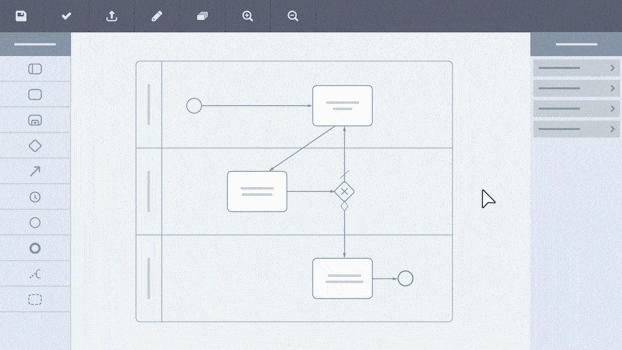
Did you like these tips? So learn more about all the features of Fusion Platform and try this management system that has a strong influence on the innovative techniques of Design Thinking, focused on user experience.