When a company is in its early years, it’s normal (although not recommended) for it to keep client and supplier files in drawers to keep them accessible at arms length. But as their business grows, so does the amount of paper (dead file), and if previously they could leave records even on their office desks, it will become impossible due to space constraints at some point.
Many of these documents are called active records, which are precisely the documents that are still actively used by a company. Generally, they are accessed daily or monthly. They refer to the types of documents that, if printed, are located in an easily accessible place.
Over time, many of them cease to be used, but that doesn’t mean they lose value for legal or other reasons.
In large organizations, these records can be a real problem because the space to store something that is not constantly used can represent a high cost. The dilemma becomes even greater when many of these documents could already be discarded, but no one even remembers that.
The good news is that with document management automation, it’s possible to say goodbye to the dead file. Learn how in this article.
What is a dead file?
Any document that is no longer needed in the daily operations of an organization but must be kept for historical, administrative, or legal purposes is known as a dead file.
There are several reasons why a company needs to retain this type of file. They are:
- Some documents may need to be accessed at some point and therefore must be kept;
- Some records may need to be kept permanently for legal, accounting, tax purposes, etc.;
- Some documents may serve as a reference for creating a new one or even for updates;
- Many documents must be retained until they reach their defined lifecycle in the records retention planning.
These documents – the dead files – can present a multitude of challenges for our companies. When stored physically, the most significant challenges are the high maintenance costs, storage space, and time wasted managing them.
Regarding maintenance, we must not forget the risks involved, such as data security breaches and problems that may occur if the company experiences a disaster such as fire and flooding, resulting in the loss of records.
Another important issue to consider is that within the dead file there are those documents that have become useless and can be discarded. However, if the company does not have control over these documents, it is very likely that they will end up being stored for years, occupying space unnecessarily.
To reverse this necessity, it is necessary – sorry for the pun – to “kill the dead file.”
How to put an end to a dead file?
Dead files consist of documents and other information that are no longer necessary to conduct daily business. That is, we understand that these are the records that your company needs to keep but that may only be used occasionally, or that have expired but still take up space.
Check out the following steps to deal with this situation:
Digitize your documents
The first step is to develop a dead file storage management system that:
- Facilitates retrieval, that is, if someone needs a given inactive document, it should be easy to find;
- Should be discarded if it is of no use.
For this to happen, all documents in your company must undergo a digitization process. Ideally, at this point, you should use an ECM tool (short for Enterprise Content Management). Among other functions, an ECM software captures documents and stores them securely, keeping them accessible and organized.
It’s worth highlighting as well that as ECM manages content in general, having it means not only having digitized documents but also all content recognized because good ECM software features Optical Character Recognition (OCR) technology, which serves to recognize texts in scanned documents, and Barcoding.
Understand your documents’ lifecycle
As explained in this other article, every document goes through the following phases:
- Creation: production of forms and the use of modern technologies in the process.
- Utilization: involves using documents to carry out organizational activities. It addresses file management, file system improvements, and process automation.
- Archiving: addresses the processes of conservation and preservation of documents, the construction of access policies, and the creation of metadata.
- Disposal: involves decision-making regarding document retention and the creation of retention programs.
In the last stage, therefore, it is defined whether the record will be eliminated or archived, possibly becoming a dead file.
Understand that the decision of when a document becomes inactive and what types of documents will receive this status depends a lot on the need and the document itself. This brings us to the next step.
Determine when a record becomes a dead file and what to do with it
You can manually track this in a spreadsheet, for example, but, as we mentioned in the digitization phase, relying on technology will speed up the work. After the documents have been digitized and the phases understood, it is necessary to define at what point a record will be considered a dead file.
Here we highlight another step in ECM, which is content preservation. In it, long-term care is defined. In other words, it is in this phase that archiving is defined, always thinking about content protection and easy access in case someone needs the document in question.
And whenever a document can be eliminated, the system itself, which is connected to a process, can send a notification, and a responsible user can definitively dispose of it.
Always maintain an audit trail
Basically, through the audit trail available in ECM software, you can find out who did what with a document throughout its lifecycle. As we mentioned, a dead file may be the type of record you will never view again, but it may be something that will occasionally be accessed.
Especially for legal purposes, it is very important that even though the file is “dead,” your company can ensure that it has control over its changes or even revisions. This is also essential for compliance issues.
So, is it time to say goodbye to your dead files?
If finding documents is an endless job and storing them requires space your company doesn’t have, it’s past time to consider automating your organization’s document management.
If a record no longer needs to be kept by your company, then it needs to be eliminated. Since doing this manually can be very labor-intensive, not to mention that you run the risk of discarding a document that couldn’t be discarded, the best way is to rely on technology.
In this article, we explained in a very simple way the process of archiving a document and how an ECM software can help (or GED – Document Management System).
To learn more, try out the Fusion Platform’s ECM/GED module! And if you have any questions, feel free to contact us!