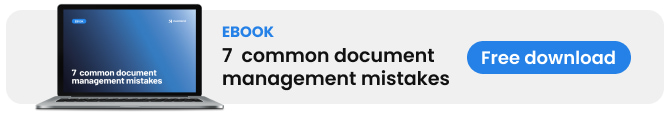In the digital age, it is unacceptable for companies to continue working with physical, paper-based documents. A document management solution is nothing short of crucial for organizing these files, optimizing processes, improving security, and increasing productivity.
Businesses that do not have automated documents suffer from storage costs, higher risk levels, information losses, and many other inefficiencies.
Capable of bringing a wide range of benefits, this is a complex topic that should involve all areas of the company, as well as its processes and people. Given how positively this type of management can transform your business, learn how to implement a document management solution.
Why is document management so important?
Document management is a process that includes the generation, organization, filing, and proper and secure disposal of documents. This encompasses all types of papers that exist in a company.
Due to the many competitive advantages it offers, it is important to consider the nature of the documents and their specificities. In addition, management requires the establishment of classification guidelines and access permissions.
Overall, document management ensures that the company achieves its objectives by making routines more productive.
Another issue is the organization and accessibility of documents. When opting to implement a document management solution, the handling of files changes.
Adopting a technological solution like Fusion Platform allows you to find any document quickly and easily. It also prevents the duplication of information, loss of documents, errors, and risks related to misplacement and non-compliance.
The key point is that information is always accurate and up-to-date, accessible via the internet, contributing to corporate mobility.
Implementation involves a series of critical steps, starting with assessing the organization’s needs, followed by choosing the appropriate technology and integrating it with existing processes.
Implementing Document Management
Although it may seem like a complex task, by following a few simple steps, implementing a document management system is practical and straightforward.
In a simplified way, the first essential step is to conduct a detailed analysis of current workflows and identify inefficiencies and risks. Next, it’s time to choose a robust platform, like the Fusion Platform.
Finally, the implementation begins with categorizing existing documents, configuring access permissions, and creating automated workflows integrated with documents.
Assessing your business needs
The first step in document management is understanding exactly what the company needs. In this case, a department must be selected so the transformation can occur gradually.
At the initial stage, goals and objectives must be set. Defining specific values, such as a percentage increase in productivity, facilitates tracking the results.
Knowing where you want to go, it’s time to understand how activities currently happen. Analyze the workflow to identify the types of documents generated, the level of complexity, and how they should be managed. The more detailed this stage is, the better the results will be.
Choosing the right technology for the job
A document management solution is a great ally in the mission of digitally transforming your company. Therefore, choose wisely.
Keep in mind that this solution must be able to meet the business’s needs and achieve the defined objectives.
Neomind’s Fusion Platform is a tool that helps manage processes, documents, metrics, risks, and digital signatures.
In addition to process automation, all documents are generated or digitized by the solution. This provides a much more organized, accessible repository with centralized information.
The solution is user-friendly, customizable, and scalable to meet the business’s specific needs. It also fully integrates with other systems, allowing for the collection of data and documents from different sources.
Solution Implementation
Implementing a document management solution like the Fusion Platform is very simple. Since we are working with records, the new activity flow must be established to incorporate automation.
In this regard, improvements should be applied, such as the use of forms, automated workflows, and access permissions:
- Configuring access permissions: Before a document is published, the Fusion Platform allows you to define which user or user groups will have access to its content. With the creation of profiles, the interaction between records is managed, determining who can view, read, create, or modify them. Organized into folders and subfolders, there can be different levels of permission, emphasizing the high level of reliability. Another highlight is the possibility of sending notifications when a document is attached, needs a signature, or is nearing its expiration date.
- Creating automated workflows: This involves defining a logical and orderly flow so that actions and steps are completed. It is necessary to determine what will trigger each action so they can be properly configured. Always test the flow to ensure it works as intended within the company’s routine.
- Creating forms: There’s nothing better for management than standardization. This is why the Fusion Platform provides functionalities to create fully customized forms. You are free to create various fields, such as text boxes, selections, option buttons, among others. Add conditions so that fields are displayed based on each user’s responses.
The implementation of a DMS solution should prioritize continuous improvement. This means that your company needs to monitor performance and analyze results to identify opportunities to further enhance the management of documents and processes.
Getting to know Fusion Platform’s document management Module
Being a comprehensive solution, Fusion Platform offers a series of features that provide invaluable benefits.
The document management module centralizes storage, facilitates retrieval, and ensures document security. It also includes:
- Organization and indexing: Documents are classified and organized to facilitate search and retrieval.
- Version control: All changes are logged and trackable by the system, ensuring document integrity. Every user who accesses the repository knows which version is being accessed.
- Security: With access control, sensitive data is protected against unauthorized access or misuse. The user can enable and register different types of authentication.
- Integrated electronic signature: This allows documents, such as contracts, to be signed digitally with the same legal validity as a physical file. Signers don’t even need to be users of the Fusion Platform. The request can be sent via email or WhatsApp, ensuring total practicality and convenience.
- OCR: A technology that recognizes text and extracts information from scanned documents. Automation allows for quick, agile, and error-free data collection and completion.
- Auditing: Traceability makes audits easier, especially when checking access, updates, and proof of compliance.
Besides, the processes and the company’s performance as a whole can be monitored in the Central Analytics. Risks can also be managed and mitigated in the Risk Management module.
Bringing numerous positive impacts, document management is more than a necessity; it is a differentiator that provides competitiveness. It can be the factor that keeps the company efficient in facing a competitive market.
Transform your business today. Try Fusion Platform and have your documents in one place, easy to find and ready to use.