Thanks to its continuous updates, AI chatbots are widely used to revolutionize document management in companies.
In fact, this technology has already been contributing to business efficiency for some time. When it comes to document management, it brings greater organization, security, and accessibility to data.
Fusion Platform uses top AI applications to provide features that extract value from information, speeding up document searches and analysis, ensuring productivity, and offering a more intuitive, user-friendly experience.
Managing technical catalogs and other information can be a major challenge. That’s why you should get to know the AI chatbot available in Fusion Platform and see how this solution works in practice.
What is an AI Chatbot?
AI chatbots are technologies designed to simulate human interaction, either through text or voice conversations. Examples like Alexa and ChatGPT are widely used today.
This solution uses natural language processing techniques to understand what the user is requesting and generate a relevant and accurate response.
AI chatbots are trained with vast data sets, interpreting human language by identifying keywords, synonyms, and even the context of the question.
Once understood, the chatbot algorithms generate coherent and personalized responses for each request.
With machine learning, these virtual assistants improve with every interaction. The more they are used, the more they learn, expanding their knowledge base and offering increasingly personalized responses.
Due to their significance, their use is limitless. Inside companies, they can be employed for customer service, benefit management, satisfaction surveys, personalized marketing campaigns, automation of repetitive tasks, data analysis, and much more.
And, of course, they also streamline document management.
AI Chatbot in Fusion Platform
As an integrated solution within Fusion Platform, the AI chatbot is a powerful tool for optimizing document analysis and management.
Using artificial intelligence, it identifies issues, conducts quick searches, brings relevant information, and instantly translates documents into over 100 languages.
Some of the standout features of the Fusion Platform AI Chatbot include:
- Document Translation
- Supports over 100 input and output languages.
- Machine learning and neural network technology (Azure AI).
- Image recognition and translation (OCR).
- Translated copies are stored locally, cutting costs. Once a document is translated, anyone accessing it will find the translated version without the need to repeat the translation.
- Document Assistant
This tool allows users to interact with documents, asking the AI chatbot to perform various functions such as:- Summarizing a document or a set of documents (processes).
- Answering questions about documents.
- Locating specific information.
With Neomind’s AI Chatbot, you get quick answers to various queries. As a process query assistant, simply ask the Copilot for answers like: “What is the average response time?”
As an inbox assistant, you can quickly get information about which processes are most urgent, or get a quick overview of open tickets.
As a form assistant, request the AI to generate registration forms or identify which forms have certain specifications, like a specific file type.
Custom Chatbots
Thanks to machine learning, the solution becomes more advanced as users interact with it. The knowledge base can be tailored, including specific processes and folders.
With Neomind’s AI, you can index product manuals and quickly provide help desk support.
Users can describe their issues in the chat, and the AI will suggest solutions, like troubleshooting when a viewer isn’t working.
Analyzing Process Information, Indicators, and Automating Decisions
Going beyond specific document analyses, the AI chatbot allows for in-depth analysis of all data. For example, calculating the average time to resolve a ticket.
In process management, the solution can identify bottlenecks, suggest changes and improvements, and generate drafts for activity flows.
The chatbot can also be used to make certain decisions automatically, qualify processes, remove steps (pooling), decide on paths (orchestration), and fill out forms.
Fusion Platform Chatbot in Action
To understand how these features boost productivity and speed up business processes, take a look at how the AI chatbot works within Fusion Platform.
To start using it, first access the documents associated with a specific process. In the Documents section, click on one of the PDF files you want to consult.
Once the document is displayed on the screen, you’ll find AI usage options on the left side of the screen.
Automatic Document Translation
Regarding translation, simply open the original PDF file stored in Fusion Platform’s repository.
Click on the translation icon in the left corner of the screen and select the language to which the document should be translated.
In seconds, the user will have both the original and the newly translated version. Both files are stored in the repository and can be shared with teams and global clients. This makes your content accessible to a much wider audience.
Even complex documents, like manuals, contracts, resolutions, and regulations, are fully translated.
The Copilot
To use Copilot, click on the icon that looks like a robot. In seconds, a chat window will pop up in the right corner of your screen. There, you can ask specific questions and get responses from the virtual assistant.
Based on the document’s data, the chatbot provides guidance and information. The more specific your questions, the more tailored the responses.
For example, when dealing with legal processes, configure the assistant to take on the role of a lawyer.
Easily find out the parties involved, the lawyers, the verdicts, and much more. Simply ask the chatbot!
This functionality can be used across various departments of your company. Use it to analyze documents, gather budget data, extract information from manuals, and much more.
Document Management
The AI chatbot can work in any language when searching and analyzing documents, offering consistent answers in the language of the query.
The solution provides a variety of resolutions to issues, explaining each one, offering helpful tips based on the document analyzed.
Fusion AI simplifies catalog management by offering quick, precise, and multilingual access to essential information.
By combining these functionalities, decision-making is enhanced, problem resolution is sped up, and preventive maintenance is improved.
Transform the way you manage technical information, making navigation and action easier for your team or clients—no matter where they are.
Adopt Fusion Platform, a complete solution for document, process, indicator, and risk management. Analyze stored documents and send fully translated versions for digital signatures.
Don’t waste any more time—try Fusion Platform and use technology to transform your business for the better!