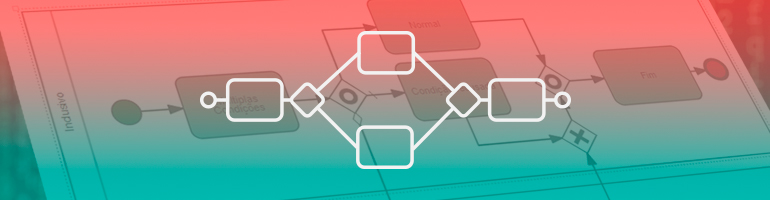How to design/model a parallel process?
Having several interdependent activities to reach a final goal is a common situation in our everyday lives. Such activities are usually done sequentially, with the next task depending on the accomplishment of the previous one.
A good example is the implementation of a new system in a given company. This type of activity usually involves more than one department, which can cause bottlenecks if tasks are carried out sequentially.
With parallelism, on the other hand, we can avoid these bottlenecks. For instance: the systems department can quote the piece of software to be used while, at the same time, the infrastructure department is searching prices for hardware products.
What are the advantages of using a parallel process?
Parallelizing a process brings several advantages such as:
■ Accelerate process progress: as process activities run in parallel, there are fewer bottlenecks during their execution.
■ Execution of multiple scripts: as parallelism supports the use of scripts, it makes it possible to execute multiple scripts at the same time, improving process automation.
■ Sending multiple emails: as parallelism supports the use of email sending, it is possible to send multiple emails at the same time to different departments and people.
How is a parallel process done in Fusion?
A parallel process in Fusion is done through the router activity (decisions activity), which contains the following types:

■ Exclusive: works as a condition within a flow, that is, the process flow will only follow a single determined path if – and only if – the established conditions are met. Exclusive is not parallel, it will take the first flow that meets the condition (with the condition or a normal flow). If none of the conditions are accepted and the “Else” arrow (arrow with a slash) exists within the flow, it will continue through it.
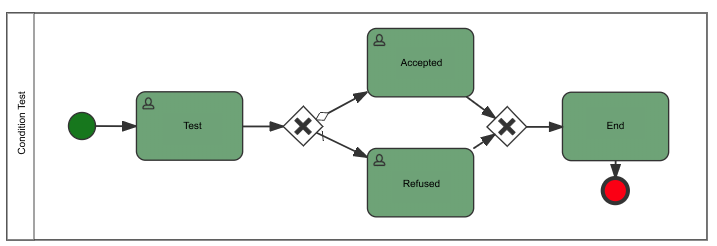
■ Parallel: works with the intention of starting all the activities that depart from it or arrive at it. Due to this factor, it allows several activities to be started at the same time and for different people or roles.
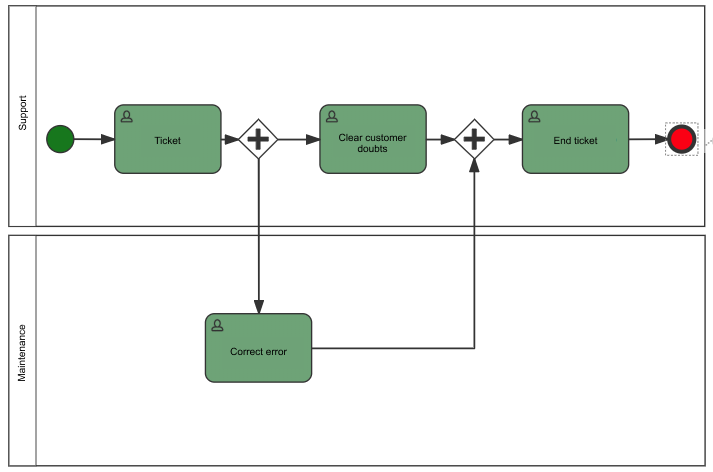
■ Inclusive: it works like a mix of parallel and exclusive modes, allowing the flow to follow several paths simultaneously and applying condition validation.
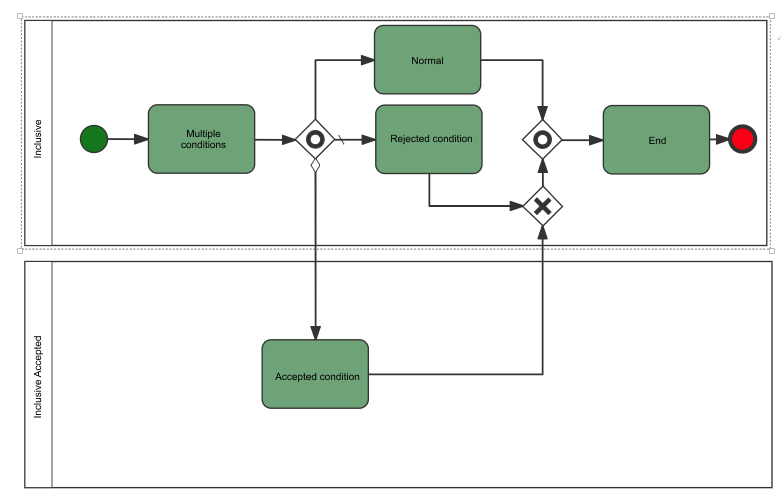
Any item of the router activity can be connected to any type of activity, be it user, manual, dispatch, or script, which gives this feature great flexibility.
When to use parallelism?
You must be asking yourself, “Why not use parallelism in all processes?”. The reason for that in Fusion is that there are processes that depend on the result of the previous one to obtain the expected results. In other words, it is not recommended to use parallelism in cases where the previous activity influences the result of the current one.
Concluding
Parallelism has many advantages when used correctly. These include more speed and bottleneck removal. However, using it improperly can negate its benefits, and jeopardize the desired results. The advantages brought by parallelism, along with the ease of using it in Fusion allow for the creation of more comprehensive and optimized processes. So, how about starting to use it right now? Test Fusion for free.