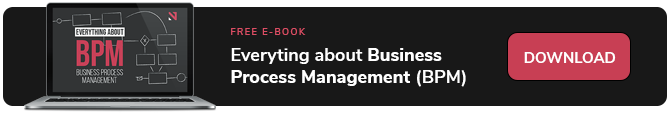A workflow is a sequence of steps defined in advance to carry out a task or process efficiently. Essentially, it outlines what actions need to be performed, when, and how, optimizing time and resource usage. This framework ensures that knowledge and rules are uniformly communicated to everyone involved.
The clearer and more organized a workflow is, the greater the productivity and quality it enables. It also facilitates implementing new resources and technologies, such as process automation solutions.
What is a Workflow?
A workflow can be understood as an organized task list that follows a logical execution sequence. A systematic workflow ensures better results because there is an order of execution, with each step beginning only after the previous one is completed. The transition between steps should be smooth, without bottlenecks or errors.
Tasks cannot be defined randomly either; they should reflect the internal system, daily team routines, and best practices to ensure more agility and productivity. The flow of activities should be organized in flowcharts that map these processes, providing teams with a visual representation to understand the sequence.
Companies that adopt technological solutions, such as process-optimizing platforms, benefit from using specific rules to define when a stage is complete, signaling when the next can begin. Although workflows and processes may seem similar, workflows are more structured and planned as a chain of tasks, executed intelligently to achieve clearly defined and transparent objectives.
Types
As each company has its distinct activities and routines, workflows can be simpler or more complex, depending on the processes, steps, and people involved. There are several ways to organize steps, especially when aiming to automate processes. Generally, workflows can be classified as:
- Ad hoc: Simple processes with items that can be altered or moved according to company-established rules, even if the process is already underway.
- Productive: Refers to repetitive, predictable, and complex processes that can be automated, involving a high volume of data with procedures that occur without changes.
- Administrative: Involves less complex, continuous, predictable tasks coordinated by simple rules, such as handling documentation and filling out forms, which can be easily automated.
- Collaborative: More complex flows requiring the collaboration and involvement of multiple departments within the company.
- Transactional: Combines activities from different origins developed in a related manner, requiring software capable of centralizing information to avoid data disparity or obsolescence.
Benefits
Although not mandatory, automating the workflow significantly aids in task execution, forming the foundation of an efficient workflow. Key benefits include:
- Better resource management
- Increased efficiency and productivity
- Shorter and more streamlined work cycles
- Identifying new solutions
- Recognizing and timely resolving errors
- Improved internal communication
- Integration between departments
- Centralized information
- Employees aware of their responsibilities
- Reduced errors and failures
- Task automation
- Strategic alignment among teams
- Continuous process improvement
Implementing a Workflow
Implementing a suitable workflow involves following some straightforward and practical steps. The success and potential increase in workflow results depend on mapping current processes, identifying repetitive tasks for automation, choosing the appropriate platform, and integrating it with existing systems.
Steps for Implementation:
1. Analyze Current Workflows
Start by thoroughly analyzing existing processes. Choose a primary process to organize, understand how it functions, identify inadequacies, bottlenecks, and involved parties. Consult with the professionals who execute these activities daily for their insights.
2. Describe Steps and Responsibilities
Once familiar with the workflow, organize the sequence of steps. List all tasks and possible outcomes for each action, using a specific logic for continuity, eliminating repetitive or irrelevant activities. Ensure alignment with the company’s strategic objectives and involve the professionals in each activity.
3. Design the Workflow
With routines, responsibilities, and interconnections mapped, design the appropriate workflow, detailing the start, middle, and end steps needed to achieve a goal. Consider all actions, possible deviations, and relationships with other processes, ensuring no step is left unconnected.
4. Choose Tools to Automate the Workflow
To facilitate daily company routines, leveraging technology is crucial. Use supportive tools for organizing, constructing optimized flows, and automating tasks. Modules like BPMN provide visual representations of stages and sequences for complete understanding.
Fusion Platform and Workflow Automation
Neomind’s Fusion Platform is a process, document, and indicator management platform that centralizes all information, helping companies to build more organized and efficient workflows. It enables complete tracking of executed steps and information exchanges.
Fusion uses BPMS to continuously improve organizational processes by identifying, modeling, executing, monitoring, and optimizing workflows. It also sends notifications to inform professionals when a task deadline is approaching, preventing bottlenecks.
Real-time data and indicator collection allows performance and result tracking, providing a macro view of the workflow for identifying improvements. The platform also manages all company documentation with its EDM features, including contracts, supplier and client analyses, and agreement signings with native electronic signatures.
Automation is key to optimizing workflows, whether the tasks are simple or complex. Experience Fusion Platform to create more efficient and organized workflows for greater business results.