If there is a currency that is always valued, regardless of the market, it’s time, and it’s considering the preciousness of this item for your business that Neomind’s technology team developed the new Fusion Developer, aimed at accelerating the customization development process and the creation of activity scripts.
Fusion Developer aggregates and dispenses with some development steps, which often take up a large part of projects, making the development process faster and more practical.
What is Fusion Developer and how does it work?
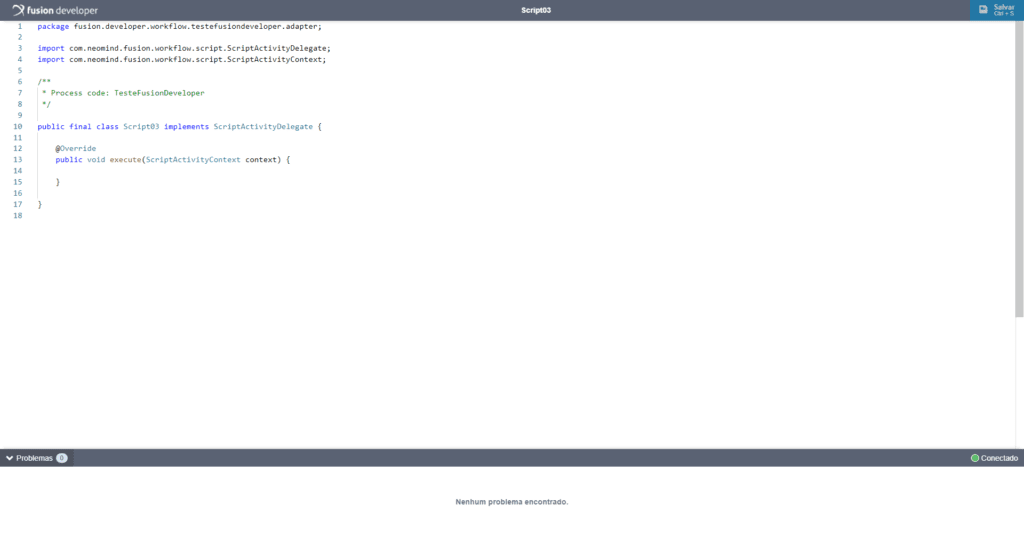
Fusion Developer is a service that relates to the Fusion Platform. This relationship allows the functionality to act like an IDE (Integrated Development Environment), which can be used by the browser itself, like a common web page.
Being a Web IDE, Fusion Developer allows the developer to enjoy some of the basic functions of a common IDE, such as:
- Indentation of term types in the middle of the code with different colors;
- IntelliSense in the text editor, speeding up the code writing;
- A real-time tab that identifies problems in the code;
- Conflict resolution when saving a script;
- Possibility to edit more than one script at a time, with navigation between tabs simultaneously.
In addition, it has some advantages such as:
- History of the code in the database;
- Independent global saving of process versions;
- Supports import/export along with the process;
- Does not need a custom update package because it is integrated with the environment;
- Does not require an external repository such as GitHub;
- Does not require the creation of a client project.
When will this tool be available?
Starting with Fusion Platform version 3.10, it is now possible to start writing, compiling, and saving script-type activity code directly from the platform with Fusion Developer.
To start using the feature is very simple, just install Fusion Developer in your Fusion Platform environment and configure a Fusion Developer server (see the step-by-step process in this link). And that’s it!
We want to save you time, so with just two steps, your environment is already set for you to develop customizations and create activity scripts.
Advantages
The main advantage of Fusion Developer is undoubtedly the agility and convenience compared to the common means of customization script development. As a feature that is fully integrated with the Fusion Platform, many steps that exist in traditional scripting activities have been removed or simplified.
We’re talking about steps such as: creating a specific repository, creating and configuring a client project in your environment, installing and configuring a traditional IDE to develop the code – which may still subject the developer to having to deal with possible errors and configuration conflicts – as well as compiling classes, generating project artifacts, updating the environment, and rebooting, all of which will be a thing of the past.
Fusion Developer allows everything to be done automatically, so you don’t have to stress unnecessarily about the traditional ways.
And it doesn’t stop there! It is now unnecessary for custom upgrade packages to be made to support the script-like activity statements created from Fusion Developer.
What does Fusion Developer have in store for the future
Fusion Developer is a project in rapid growth and expansion in the sense of its functionalities. In technology, there is a vast amount of options and possibilities for new related functionalities, but as we are tuned in, many of them are already outlined in our update plan. Check out what we will be implementing:
- The possibility to develop other scripts, besides script type activities, by Fusion Developer, such as form adapters, field conversion adapters, and event adapters;
- Debug function for better analysis of the code being executed in real-time;
- Interface for managing scripts saved in the registered Fusion Developer server, with a repository service.
If you’ve been following Neomind, you know that we don’t stop, so there’s a lot more to come!
Initially, Fusion Developer contemplates only scripting for script-like activities, but in the not too distant future, we want to make it so that any Fusion Platform customization script can be developed using Fusion Developer.
Keep an eye out for updates via Release Notes, which we regularly publish through the Customer Portal, or check your e-mail for more.
Couldn’t find the improvement you had in mind in the list above? Let’s work together! Write an enhancement ticket through the Customer Portal, describing the feature you’d like to see implemented, and we’d be honored to analyze your suggestion!
Conclusion
Now you know what it is, how to use it, advantages, and future improvements for Fusion Developer. A tool that will greatly assist your company’s developers in implementing customizations in your Fusion Platform environment.
Don’t have Fusion Platform yet? Don’t waste time and try Fusion for free for 15 days. Explore everything the tool can offer you by automating business processes (BPM), managing documents digitally (EDM), creating data analysis reports (Analytics), leveraging digital and electronic document signing functions, advanced document access permissions hierarchy, creating customized forms, and managing records in a simplified way.
All this, in a single, user-friendly, fully integrated, and customizable platform.